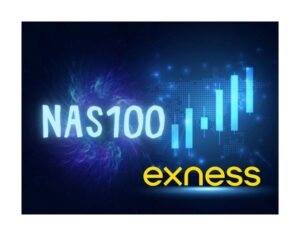Exness makes it easy to change the currency of your trading account to suit your needs, whether you’re a beginner or an experienced trader. This feature helps you manage funds in your preferred currency, avoiding conversion fees and simplifying transactions. With a user-friendly platform and global reach, Exness supports multiple currencies like USD, EUR, and more. Changing your account currency is straightforward, but it requires a few steps to ensure accuracy.
Why Change Your Account Currency on Exness
Choosing the correct currency for your Exness account can simplify trading activities and save money. Here’s why you might want to change currency:
- Setting your account currency to your local bank account currency avoids conversion costs during deposits and withdrawals.
- Using a base currency that aligns with your payment options minimizes transaction fees.
- A suitable account currency matching your currency pairs (e.g., USD for USD/EUR) makes tracking profit and loss calculations easier.
- Switching to a new currency can help you leverage favorable exchange rates or trade specific currency pairs more efficiently.

However, Exness does not allow changing the base currency of an existing trading account. Instead, you must open a new account with your desired currency. Let’s explore how to do this.
Step-by-Step Guide to Changing Currency on Exness
Since you can’t modify the account currency of an existing Exness account, the solution is to create a new trading account with your preferred currency. Here’s how to do it:
Log into Your Exness Personal Area
Access your Exness account by visiting the Exness website or mobile app. Log in using your credentials to enter the Personal Area, where you manage your account settings and trading funds.
Navigate to the Accounts Section
In the Personal Area, find the “My Accounts” tab. This section lists all your trading accounts, including their account types and current base currency. Click “Open New Account” to start the process of setting up a new trading account.
Select Account Type
Exness offers various account types, such as Standard, Pro, or Zero, each with different features like leverage settings and spreads. Choose the account type that suits your trading experience and goals. For example, a Standard account is great for beginners, while a Pro account offers tighter spreads for experienced traders.
Choose Your Preferred Currency
During the account setup, you’ll see a dropdown menu listing available account currencies, such as USD, EUR, GBP, ZAR, INR, KES, JPY, and more. Select your desired currency based on your local bank account, trading pairs, or withdrawal method.
Confirm Account Details and Leverage
After selecting your new currency, set your leverage settings (e.g., 1:200 or 1:1000) based on your trading strategy. Ensure the account currency aligns with your payment options to streamline deposits and withdrawals. Confirm the details to create the new trading account.
Transfer Funds to the New Account
If you have funds in an existing Exness account, you can transfer funds to the new account via the Personal Area. Go to the “Internal Transfer” section, select the source and destination accounts, and enter the amount. Note that currency conversion may apply if the accounts have different currencies, and exchange rate fluctuations could affect the final amount.
Verify the New Currency
Once the new trading account is set up, check the account balance in the Personal Area to confirm the chosen currency. Ensure your deposit funds and withdrawal methods support the new currency to avoid transaction fees.
This simple process allows you to manage multiple accounts with various currencies on the Exness platform.
Available Account Currencies on Exness

Exness supports a wide range of account currencies to cater to global traders. Some popular options include:
- USD: Ideal for trading major currency pairs like EUR/USD or USD/JPY.
- EUR: Suitable for European traders or those trading EUR-based pairs.
- GBP, JPY, AUD, KES, ZAR, and more: Choose based on your location or trading pairs.
Check the Exness Help Center for the full list of supported currencies, as availability may vary by region or account type.
Exness Currency Conversion Fees and Costs
Exness does not charge a fee for creating a new trading account or changing the base currency indirectly by opening a new account. However, conversion fees may apply in these cases:
- If you deposit funds or withdraw funds in a currency different from your account’s base currency, Exness applies the current exchange rate, which may include a small spread.
- Moving funds between multiple accounts with different currencies incurs conversion costs based on current rates.
- Trading currency pairs that don’t match your base currency (e.g., trading EUR/USD with an ZAR account) may involve conversion fees for profit and loss calculations.
To minimize conversion costs, align your account currency with your deposit funds, withdrawal method, and trading pairs.
Exness Impact of Currency Change on Trading
Switching to a new trading account with a different currency affects several aspects of your trading experience:
- Your trading account recalculates profits and losses in the new currency. If you switch from USD to ZAR, your loss calculations will reflect ZAR values, impacted by exchange rates.
- Your trading history remains tied to the original account. A new account starts with a fresh history, so keep records for reference.
- Changing the account currency may affect leverage settings or margin requirements, especially for currency pairs with volatile exchange rates. Check these settings when creating a new account.
- Ensure your payment options support the new currency. Some e-wallets or bank transfers may have restrictions.
This change can optimize your trading but requires attention to detail. Exness’s platform provides clear settings to help you adjust smoothly. Contact support if you need guidance during the process.

Exness Tips for Choosing the Right Currency
Selecting a suitable account currency is critical for efficient forex trading. Consider these factors:
- Match Your Local Currency: Choose a base currency like ZAR to simplify deposits and withdrawals to a local bank account.
- Align with Trading Pairs: If you trade EUR/USD frequently, a USD or EUR account currency reduces conversion fees.
- Monitor Exchange Rates: Check current exchange rates to avoid losses from exchange rate fluctuations when transferring funds.
- Consider Account Types: Some account types (e.g., Pro accounts) may have currency restrictions. Verify compatibility in the Personal Area.
- Plan for Multiple Accounts: Exness allows multiple accounts with different currencies. Use several accounts to manage various currencies for different trading strategies.
Choosing the right currency streamlines your trading and cuts costs. Review your trading goals and payment methods before deciding. Exness’s support team can assist if you need help selecting the best option.

Advantages of Managing Multiple Currencies Exness
Managing multiple currencies on Exness offers traders flexibility and cost efficiency, enhancing their trading experience. By opening multiple accounts with different base currencies, such as USD, EUR, or ZAR, you can align your accounts with specific trading pairs or local payment methods, reducing conversion fees and simplifying transactions. This approach allows you to diversify strategies across markets like forex, stocks, or commodities without worrying about exchange rate losses.
Conclusion
Switching your account currency on Exness is a practical way to optimize your trading experience, aligning your funds with your local currency or preferred trading pairs to minimize fees and simplify transactions. By following the straightforward steps to create a new account, selecting the right currency, and transferring funds, you can trade with greater ease and efficiency. Exness’s secure platform, fast execution, and 24/7 support make the process seamless, even for beginners. Take control of your trading by setting up your preferred currency today and leverage Exness’s tools to boost your financial success.

Written by Thabo Mokoena – a South African financial analyst and trader with over 10 years of professional experience. He specializes in forex and commodities trading, focusing on major currency pairs and gold, while providing readers with reliable insights, broker analysis, and practical strategies for navigating today’s financial markets.
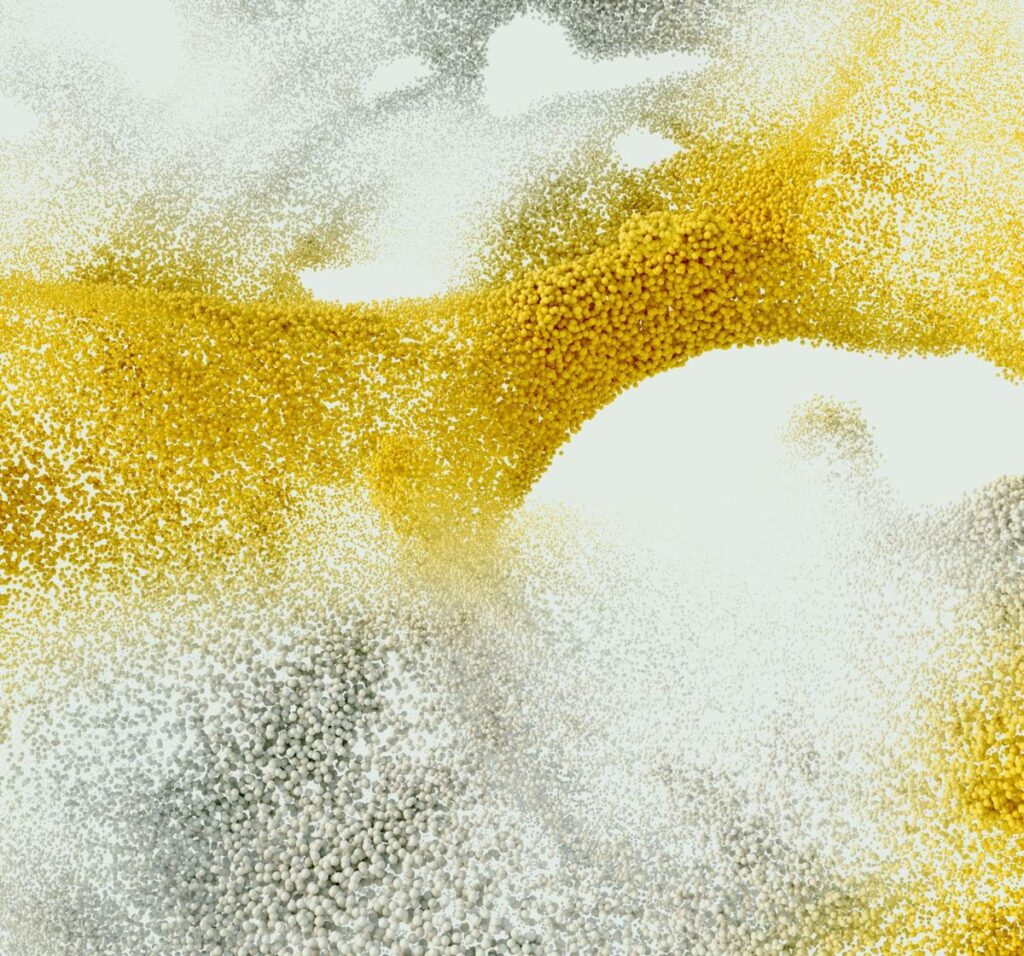
Trade in South Africa with a trusted broker today