The NASDAQ 100 (NAS100) is one of the most popular stock market indices, offering exposure to tech companies, growth sectors, and some of the largest non-financial companies in the world. Trading the NAS100 on Exness gives traders access to an index that reflects the performance of 100 major companies listed on the NASDAQ Stock Exchange. If you’re an experienced trader or even a beginner looking to explore growth sectors and technology stocks, NAS100 on Exness offers competitive trading conditions and powerful tools.
What is NAS100
The NASDAQ 100 index tracks 100 of the largest non-financial companies listed on the NASDAQ stock exchange. While the NASDAQ exchange is renowned for its emphasis on technology companies, it also includes firms from a range of other sectors such as healthcare, consumer goods, and industrials. Some of the biggest names in the NASDAQ 100 include Google’s parent company Alphabet, Apple, Microsoft, Amazon, and Tesla.
Key Features of NAS100
The NAS100, or Nasdaq-100 index, is a popular choice for traders on Exness due to its focus on high-growth, tech-driven companies. Known as USTEC on Exness platforms, it offers opportunities to capitalize on market volatility with tight spreads and leverage up to 1:100.
- It includes some of the world’s most recognized technology stocks, making it a great choice for those interested in the technology sector.
- The index represents companies in sectors experiencing rapid growth, such as biotechnology, software, and online services.
- The NAS100 includes firms with a significant market capitalization, ensuring liquidity and stable price movements.
- Although tech-heavy, the index spans multiple sectors, giving traders a broad exposure to global market movements.
Traders can use Exness’s MT5 or Exness Trade App to analyze real-time data and execute trades efficiently. Monitor tech sector news and economic events to anticipate price shifts.

Why Trade NAS100 on Exness
Exness provides traders with an excellent environment to trade NAS100, offering advanced security measures, competitive spreads, and access to cutting-edge trading platforms. Whether you are a beginner or an experienced trader, Exness offers all the tools necessary for effective market analysis and executing trading strategies.
Exness Trading Platforms for NAS100

Exness offers a choice of advanced trading platforms for trading NAS100, including MetaTrader 4 (MT4), MetaTrader 5 (MT5), and the Exness Trader App. These platforms are designed to offer traders real-time market data, fast execution speeds, and powerful charting and analysis tools.
MetaTrader 4 and MetaTrader 5
- MT4: Known for its simplicity and wide range of trading features, including automated trading through Expert Advisors (EAs).
- MT5: Offers advanced charting, additional timeframes, and extra indicators to assist traders in making more informed decisions.
Both platforms are equipped with real-time market analysis, advanced charting tools, and the ability to trade multiple financial instruments, making them ideal for traders focused on global markets.
Exness Trader App
The Exness Trader App provides an easy-to-use interface, enabling traders worldwide to manage positions on the go. It is a mobile-friendly option for those who prefer to trade from their smartphones or tablets, offering access to real-time market movements and flexible leverage for NAS100 trading.
How to Trade NAS100 on Exness
Trading NAS100 on Exness is straightforward. Follow these steps to start trading this exciting index:
Open a Trading Account
To get started, create a trading account on Exness. Select an account type that suits your trading style and goals. Exness offers several account types, including Standard, Raw Spread, and Zero Accounts, each with different spreads and leverage options.
Deposit Funds
Once your account is created, fund it with the capital you wish to trade. Exness supports a range of payment methods to make deposits and withdrawals as convenient as possible.
Choose NAS100
After logging into your trading platform (MT4, MT5, or Exness Trader App), navigate to the Market Watch section, find NAS100 under the indices list, and add it to your watchlist.
Analyze the Market
Before placing a trade, analyze the market conditions using advanced trading tools. Look for price movements, economic data, and corporate earnings reports that might impact NAS100’s performance.
Place Your Trade
Once you are ready, place a buy or sell order on NAS100 based on your analysis and trading strategy. Be sure to use stop-loss orders to manage risk and take-profit levels to secure profits at your desired levels.
Monitor Your Trade
Keep an eye on your open position using real-time market data. Use advanced charting tools to adjust your strategy as needed, depending on market trends and price movements.
Trading Strategies for NAS100
Successful NAS100 traders often use effective trading strategies to take advantage of market fluctuations. Below are a few common strategies:
- Trend Following
This strategy involves identifying the prevailing market trend (bullish or bearish) and taking trades in the direction of that trend. Technical indicators like moving averages can help identify the trend.
- Range Trading
If the NAS100 index is trading within a defined price range, traders can buy at support levels and sell at resistance levels. This strategy works well when the market is not trending and can help mitigate the risk of significant price swings.
- Breakout Trading
Traders use breakout strategies when they believe the price will break through a resistance or support level. Economic data, earnings reports, and investor sentiment can serve as catalysts for breakout trades.

Conclusion
Trading NAS100 on Exness provides traders access to a highly liquid index that tracks the performance of leading tech and growth companies. With advanced trading platforms, competitive trading conditions, and effective risk management tools, Exness offers an excellent environment for traders to capitalize on market movements. Whether you’re an experienced trader or just starting, Exness offers the tools and flexibility to trade NAS100 and achieve your trading goals in global financial markets.
FAQs
How do I find NAS100 on Exness?
To find NAS100 on Exness, log into your chosen platform (MT4, MT5, Exness Terminal, or Exness Trade App). Navigate to the Market Watch window, right-click, and select “Symbols.” Search for “USTEC” or “USTECm” (depending on your account type) and click “Show” to add it to your trading list. Double-click the symbol to open its chart for analysis and trading.
Is Nasdaq available in Exness?
What is Nasdaq called in Exness?
What is the NASDAQ 100 symbol on Exness?
What are the trading hours for NAS100 on Exness?
What is the minimum lot size for NAS100 on Exness?
What are the best accounts for trading NAS100 on Exness?

Written by Thabo Mokoena – a South African financial analyst and trader with over 10 years of professional experience. He specializes in forex and commodities trading, focusing on major currency pairs and gold, while providing readers with reliable insights, broker analysis, and practical strategies for navigating today’s financial markets.
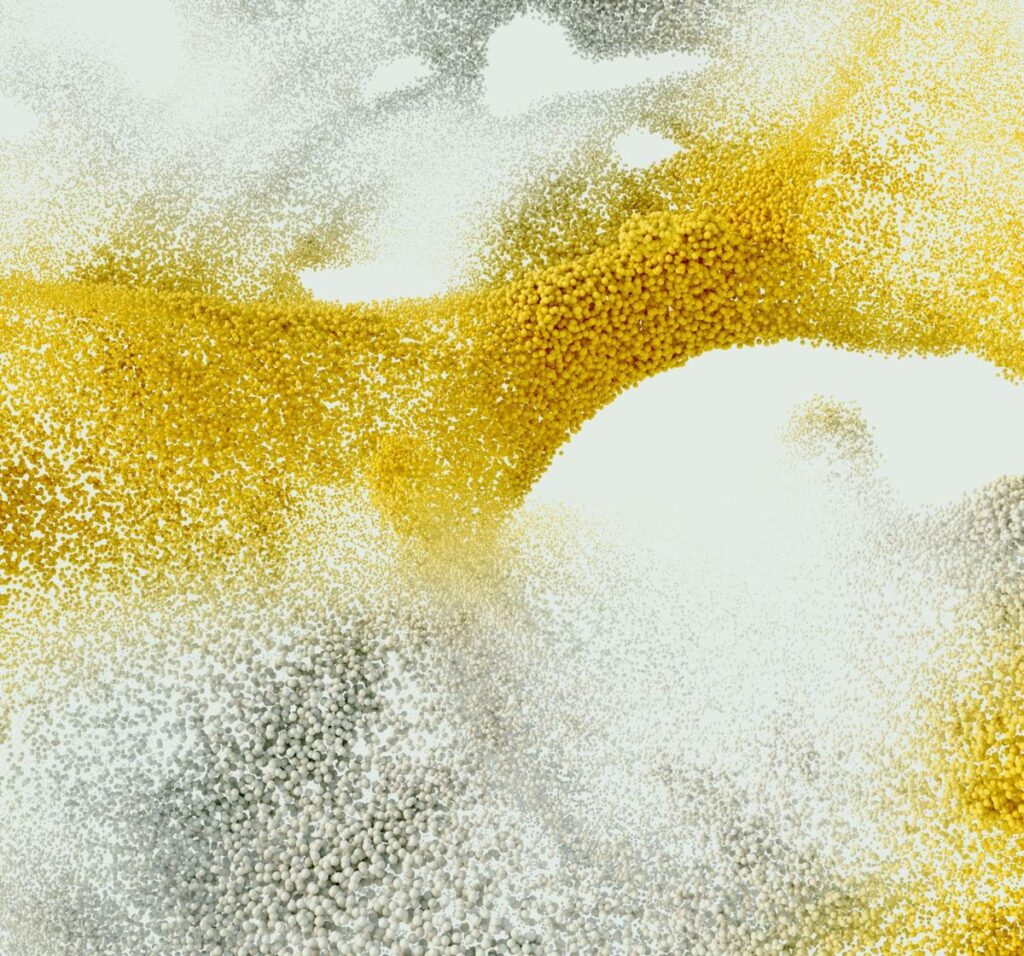
Trade in South Africa with a trusted broker today



