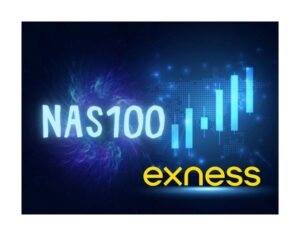Withdrawing money from Exness to your Capitec account is a simple process that can be completed through your Exness personal area. By selecting Capitec as your preferred withdrawal method and entering the amount you wish to transfer, you can easily move your funds. Exness offers quick processing, so you can access your money efficiently. Just ensure your account details are up-to-date and follow the necessary steps to complete the transaction.
How Long Does Exness Withdrawal To Capitec
Withdrawing funds from Exness to a Capitec Bank account typically takes 1-3 business days, though the exact time depends on several factors. Exness processes withdrawal requests instantly, meaning the transaction is initiated within seconds on their end without manual intervention. However, once the funds leave Exness, the processing time hinges on Capitec Bank’s internal procedures and the South African banking system. For bank transfers, which are commonly used for Capitec withdrawals, the funds usually reflect in your account within 1-3 business days, but weekends, public holidays, or incorrect bank details can cause delays.
To ensure a smooth withdrawal, verify your Exness account fully before requesting funds, as unverified accounts may face delays. Double-check your Capitec account details, to avoid errors. Exness does not charge withdrawal fees, but Capitec may apply minimal bank charges. If funds don’t arrive within the expected timeframe, check your Exness transaction history and contact their 24/7 support or Capitec’s customer service for assistance. Monitoring both accounts for notifications helps track the process and address any issues promptly.

Step-by-Step Guide to Withdrawing Funds
Log in to Your Exness Personal Area
Access the Exness website or download the Exness Trader app from the Google Play Store or Apple App Store. Sign in using your registered email and password, ensuring a secure internet connection for safety. If you encounter login issues, use the “Forgot Password” option to reset your credentials. Account verification is crucial before withdrawing; unverified accounts may face delays, so complete the KYC process by submitting ID and proof of address to ensure smooth transactions.
Navigate to the Withdrawal Section
Once logged in, locate the “Withdrawal” tab in your Exness Personal Area, typically found under the “Finance” or “Account” menu on the dashboard. This section displays available withdrawal methods, including bank transfers, which are compatible with Capitec Bank. Exness offers multiple options like card payments or e-wallets, but bank transfer is reliable for South African users. Select the method that aligns with your Capitec account for a seamless process.
Enter Capitec Bank Account Details
Input your Capitec account number, branch code (470010), and the account holder’s name exactly as registered with the bank. The SWIFT code (CABLZAJJ for Capitec) may be required for international routing, so confirm with Exness if needed. Ensure the account holder’s name matches your Exness account to avoid rejections, as mismatched details can delay or cancel the transaction. Double-check all entries to prevent errors.
Specify the Withdrawal Amount
Enter the amount you wish to withdraw, ensuring it meets Exness’s minimum withdrawal limit (typically around $10 or ZAR equivalent) and stays within your available balance. Select ZAR as the currency to avoid conversion fees, as Capitec operates in South African Rand. Maximum limits may apply based on your account type, so check Exness’s guidelines. Confirm the amount carefully to align with your financial needs.
Confirm and Submit the Request
Review all details, including bank information and withdrawal amount, before submitting the request. Exness may send a one-time password (OTP) to your registered email or phone for security verification. Bank transfer withdrawals to Capitec typically take 1-3 business days to process, though weekends or holidays may extend this. Track the transaction status in your Exness dashboard and contact support if delays occur.
Exness Withdrawal Methods and Options

Exness provides multiple withdrawal methods to suit traders globally, ensuring secure and efficient fund access. Options include bank transfers, debit/credit cards, e-wallets, cryptocurrencies, and internal transfers, with processing times varying by method. Using the same method as your deposit is required for compliance and security.
- Transfers funds to your bank account (e.g., Capitec) in 1-5 business days; bank fees may apply.
- Withdraws to Visa/MasterCard in 3-5 days, but profits may need another method.
- Skrill, Neteller, and others process instantly after approval, with potential third-party fees.
- Bitcoin and USDT withdrawals process within 24 hours, supporting up to $10 million.
- Instant transfers between Exness accounts with no fees.
Check available methods in your Exness Personal Area, as options vary by region. Complete account verification (KYC) to avoid delays, and ensure the payment account name matches your Exness account. For support, contact Exness’s 24/7 team or visit their Help Center for detailed guidance.
Exness Withdrawal Fees
Exness withdrawal fees vary by method, but the platform generally offers low or no fees for most options, making it cost-effective for traders. Bank transfers, like withdrawals to Capitec, are typically free on Exness’s end, though Capitec may charge a small bank processing fee (usually R5-R10). E-wallets such as Skrill or Neteller may incur third-party fees, often 1-2% of the amount, while cryptocurrency withdrawals (e.g., Bitcoin) have no Exness fees but may involve blockchain network costs. Debit/credit card withdrawals are usually free, though banks may apply charges. Always check the Exness Personal Area for specific fee details and confirm with Capitec to avoid unexpected costs.
Processing Time for Exness Withdrawals
Exness processes most withdrawal requests instantly, meaning the transaction is initiated within seconds without manual review, but the time for funds to reach your Capitec account typically ranges from 1-5 business days due to banking procedures. Capitec’s processing timeline depends on the South African banking system, with standard transfers often reflecting within 1-3 days. Factors like public holidays, weekends, incorrect bank details (e.g., wrong account number or branch code), or incomplete Exness account verification can delay the transfer. To ensure faster withdrawals, verify your account, double-check Capitec details (branch code 470010), and monitor the transaction status in your Exness Personal Area.
Exness Security Measures for Safe Withdrawals

Exness ensures safe withdrawals through robust security protocols, including one-time password (OTP) verification sent to your registered email or phone, and compliance with PCI DSS standards to protect payment data. Capitec Bank adheres to South Africa’s FICA (Financial Intelligence Centre Act) and SARB (South African Reserve Bank) regulations, requiring verified account details to prevent fraud and money laundering. Accurate account details, such as the correct Capitec account number and matching account holder name, are critical to avoid rejections or delays. These measures safeguard your funds and ensure a secure transfer process.
Common Exness Withdrawal Issues and Solutions
Issues during Exness withdrawals to Capitec can disrupt access to funds, but most have straightforward fixes. Checking transaction details and contacting support promptly can resolve problems efficiently. Below are common issues and their solutions.
- Caused by holidays, unverified accounts, or bank processing times; verify your Exness account and confirm Capitec’s timeline (1-5 days).
- Withdrawals fail if the Exness and Capitec account names don’t match; update your Exness profile to match your bank account details.
- Wrong account number or branch code (Capitec’s is 470010) can halt transfers; double-check details before submitting.
- Exceeding available balance or minimum withdrawal limits (e.g., $10); ensure your request aligns with Exness’s rules.
- Unverified accounts face restrictions; complete KYC with ID and proof of address in the Exness Personal Area.
To avoid issues, always verify your account and details before withdrawing. Use Exness’s 24/7 live chat or email support for quick assistance, and contact Capitec’s customer service if funds don’t reflect. Regularly monitor your Exness transaction history for updates.
Capitec Bank Requirements for International Transfers

Capitec Bank allows receiving international transfers but requires specific steps to comply with South African regulations. Clients must be FICA compliant, provide accurate payment details, and declare funds for larger transfers to ensure smooth processing. Adhering to these requirements avoids delays and ensures regulatory compliance.
- FICA Compliance. Update personal details, including ID, address, and contact number, in Capitec’s system to meet Financial Intelligence Centre Act requirements.
- SARB Declaration Form. For transfers over R50,000, complete a South African Reserve Bank (SARB) declaration form over the phone, providing sender details and payment purpose.
- Payment Reason. Ask the sender to include a clear reason (e.g., gift, salary) in the payment reference to avoid delays in SARB reporting.
- Correct Banking Details. Provide your full name, Capitec account number, and SWIFT code (CABLZAJJ) matching your ID or passport exactly.
- Account Holder Match. Ensure the beneficiary name on the transfer matches your Capitec account to prevent the payment from being returned.
To streamline the process, verify your FICA details in the Capitec app or at a branch before receiving funds. For transfers exceeding R50,000, promptly complete the SARB declaration with accurate sender information. Contact Capitec’s Forex team if issues arise.
Conclusion
Withdrawing money from Exness to a Capitec Bank account is a streamlined process for traders seeking efficient fund access. By fully verifying your Exness account, linking accurate Capitec bank details, and choosing the appropriate currency to minimize conversion fees, you can leverage local bank transfers for low or no-cost withdrawals, with Exness processing 98% of requests in under a minute, though Capitec may take 1-5 business days to reflect funds. Adhering to anti-money laundering policies by using the same deposit method ensures compliance, while Exness’ 24/7 customer support provides quick resolutions, making the withdrawal process reliable and easy.

Written by Thabo Mokoena – a South African financial analyst and trader with over 10 years of professional experience. He specializes in forex and commodities trading, focusing on major currency pairs and gold, while providing readers with reliable insights, broker analysis, and practical strategies for navigating today’s financial markets.
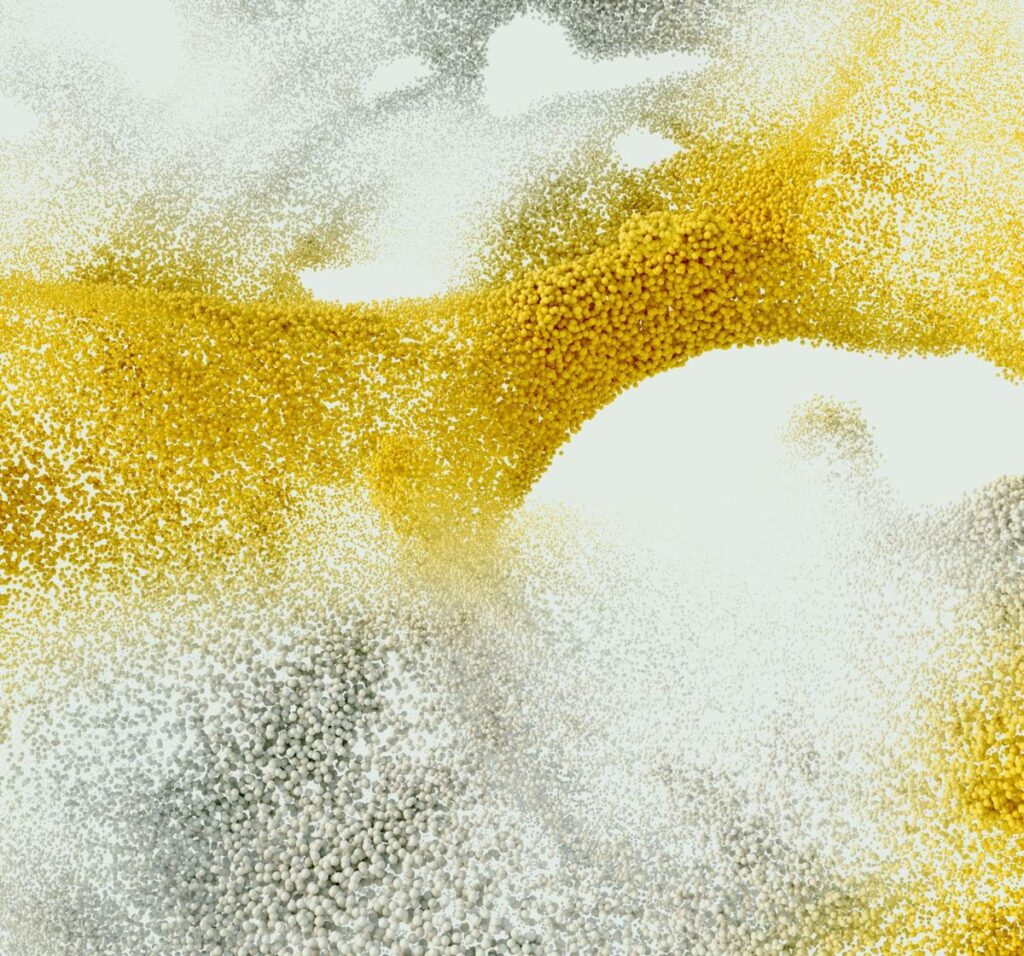
Trade in South Africa with a trusted broker today